I work with forms that include various types of input and select tags, and like many developers, I am very thankful for the react-hook-form library. One of the main advantages of React Hook Form is that it works based on ref, which means it does not trigger re-renders every time, thus providing good performance and a smooth user experience. Unfortunately, when input A and input B are filled, and the result C of A x B needs to be inserted into input C, we cannot track this with just the ref. We would need to either watch or perform logic on every onChange event (From here on, I will refer to input elements like input, select, and textarea as input elements).
The watch API monitors specific elements every time an interaction happens, and React users depend on these elements in useEffect dependencies to update information and trigger re-renders based on user input. The problem with this is that whenever a change occurs in any input element being watched, all items within the form's scope will be re-rendered. If there are dozens of input text fields and checkboxes on the same screen, you can easily realize that your application's response speed will be slow without even opening the developer tools, simply because each input element re-renders every time the user types in an input field. (Generally, if one keyboard input event takes more than 50ms, it's objectively considered slow.)
The Alternative is useWatch
If your service contains dozens of input elements on a single page, you can use useWatch to reduce the headache of excessive re-renders. The functionality of useWatch is the same as watch, but the key difference is that useWatch triggers re-renders at the component level, which can significantly improve performance by preventing the entire form from re-rendering. The syntax changes slightly, as shown below.
const firstName = watch('firstName')
const [strawberry, banana, apple] = watch(['strawberry', 'banana', 'apple'])
const firstName = useWatch({name: 'firstName'})
const [strawberry, banana, apple] = useWatch({name: ['strawberry', 'banana', 'apple']})
When using watch, all areas of the form are re-rendered as shown below, but with useWatch, only the specific components where useWatch is used will re-render.
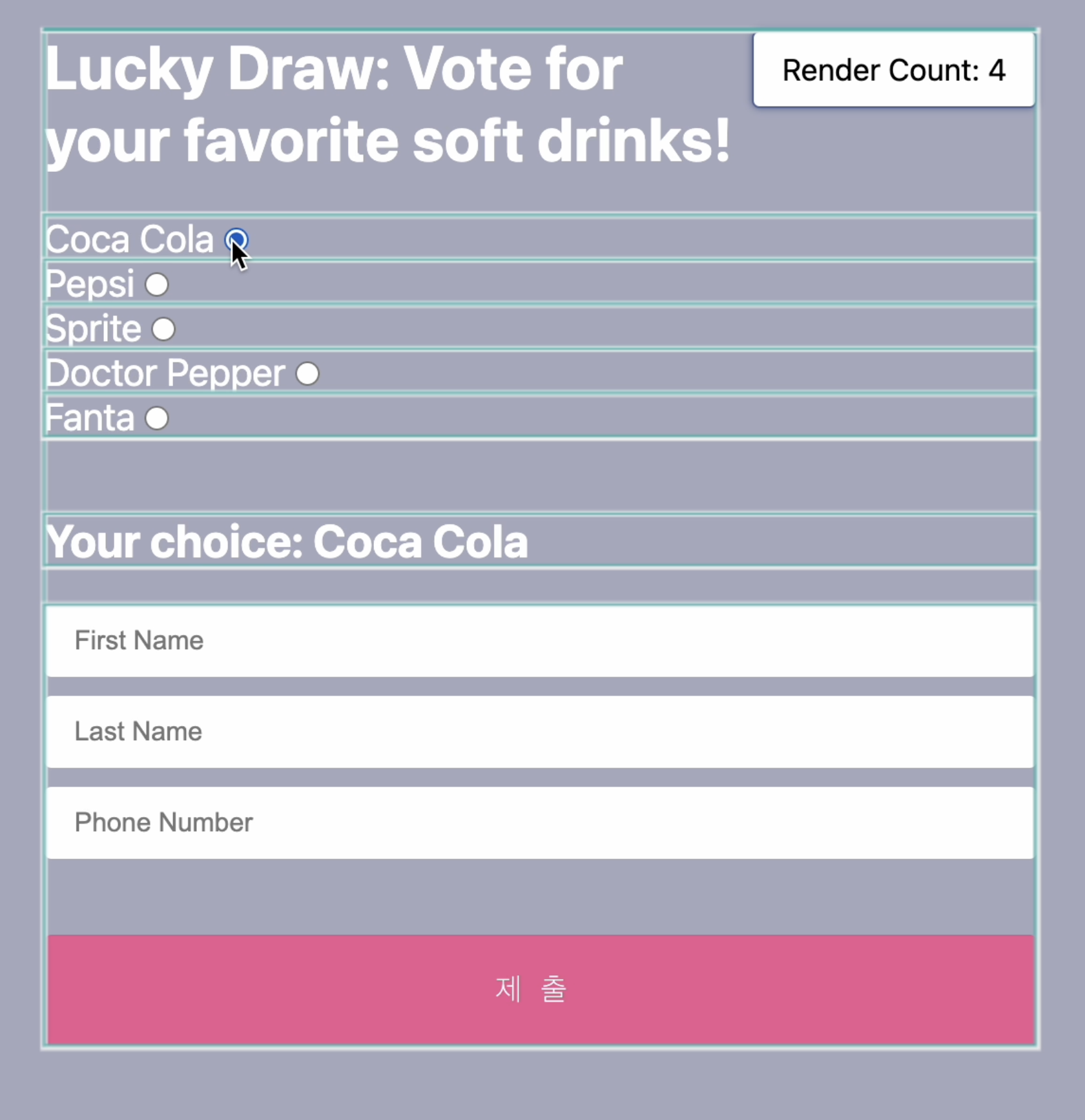
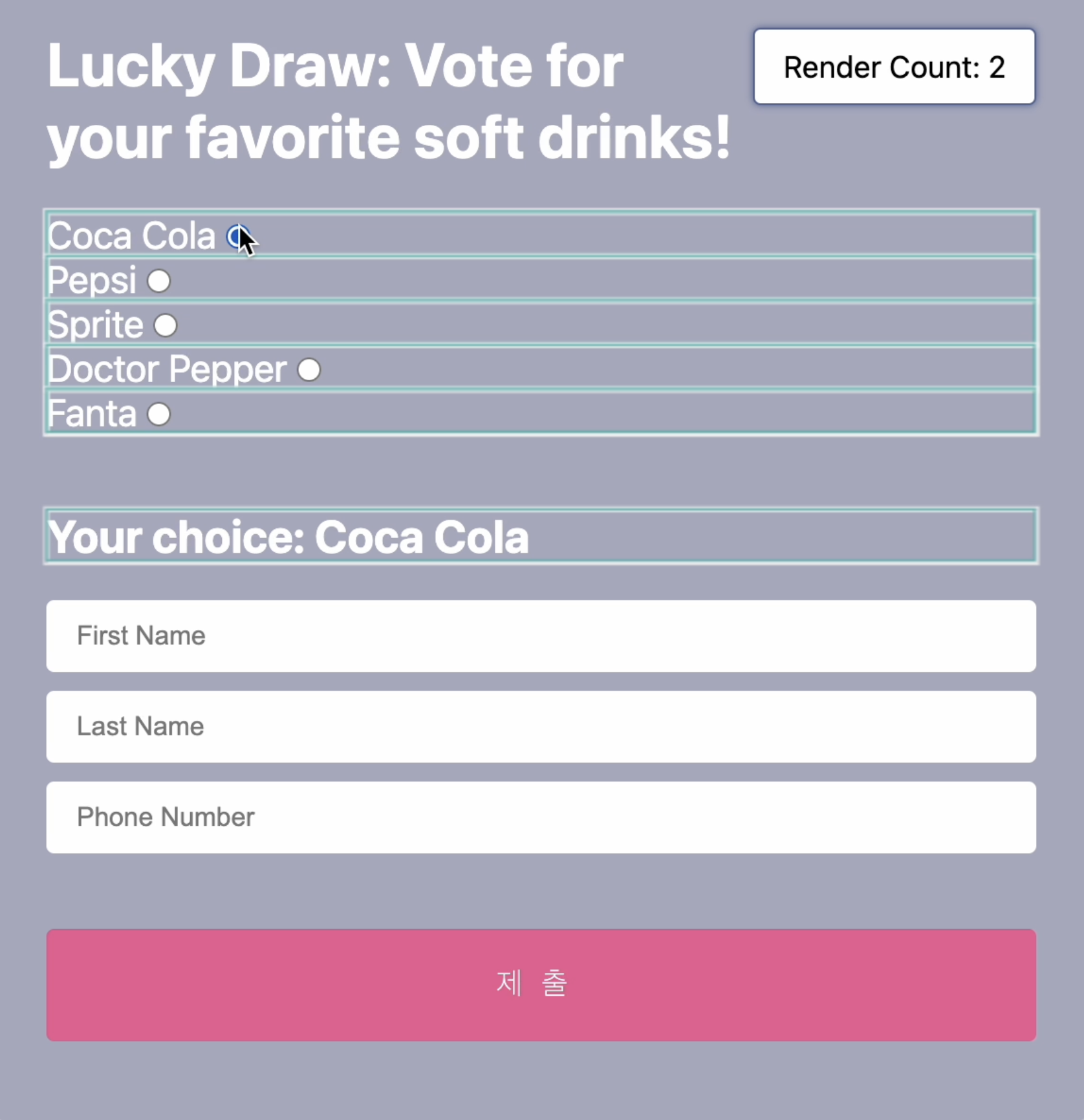
While several teammates are working on the same page and components, the watch API provided an easier way to track and trigger inputs. However, watch triggers the entire inputs sharing the same FormProvider.
Our page wasn't atomic, and some input components were made with some unrecognizable names and unused props, mostly added by each developer fixing bugs or adding small functions week by week.
onChange Callback
Improving performance isn't only about using useWatch. The difference between useWatch and watch is that useWatch triggers re-renders at the component level, but it still triggers re-renders for all input elements within its scope. Ideally, the best approach is to trigger re-renders only for the input element where user interaction occurs or to avoid triggering re-renders altogether. The onChange callback provided by the register API allows you to subscribe to change events, and using it enables you to set values for other input elements via setValue without triggering a re-render.
As a result, unnecessary watch calls were refactored to use the onChange callback of the register API or the onChange of Controller. Where using useWatch was unavoidable due to complex component control with multiple dependencies, we switched to useWatch and achieved over 50% optimization in interaction performance. While it’s true that I often work without enough time, users of my service don't consider that. When writing code, I need to be aware of how the functions I use, or the APIs of libraries, work at least in terms of how they behave.